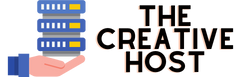How to create ATS compatible resumes with ManageCV?
How to create ATS compatible resumes with ManageCV?
ManageCV lets you create resumes. We currently don't support ATS compatible output while PDF generation. To help you with this matter, we have a solution for you. Visit the below-mentioned steps to create ATS compatible resumes with ManageCV;
- Open your CV using the unique link available inside your user dashboard
- View page source (CTRL+U)
- Copy the whole HTML code
- Visit the HTML to PDF converter website, and paste the recently copied HTML code.
- Search for Export PDF inside the code, and delete the whole <button> tag
- Click on convert HTML to PDF, and the app will process your task
Once the process is complete, you will get your PDF. You can change the file name, print, merge, edit, compress, and crop your PDF. Or you can simply click on the download button to locally store your ATS compatible resume on your device or save it to cloud storage.
Special Instructions:
HTML to PDF converter is a free tool. You can convert 3 files easily. If you want to convert more than 3 files, just clear the cookies of the website using the following method;
- Click on the padlock icon, available in the URL bar
- Click on the cookies
- Select Sejda.com and click on remove
- Repeat the above step for www.sejda.com, and you're done.
With this method, you will be able to convert unlimited HTML codes to PDF and help you make ATS-compatible resumes.